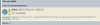# Oracle (16.01.2016 / 14:26)В смысле стиль...
venom, всмысле?
У Вас есть один вопрос? - Тогда задайте его тут! new!
Тема закрыта
223K
venom
16 янв 2016 г., 14:30
Люди берегите воду - пейте пиво...
venom
16 янв 2016 г., 14:32
Люди берегите воду - пейте пиво...
Oracle,
<a style="font-size: 12px;
margin: 5px;
padding: 6px 8px;
color: #52AADB;
font-weight: bold;
vertical-align: middle;
text-decoration: none;
background: #F2F2F2;
border-radius: 4px;
display: inline-block;" href="/library/index.php?act=likes&id=17&return=%2F">
<img src="/images/joy.png" width="16" height="16">
<img src="/images/thumbsup.png" width="16" height="16"> 6
</a>Oracle
16 янв 2016 г., 14:49
venom, не помогло
venom
16 янв 2016 г., 15:06
Люди берегите воду - пейте пиво...
# Oracle (16.01.2016 / 14:49)Так это твой код , не мой...
venom, не помогло
androidwap
16 янв 2016 г., 15:22
как зделать чтоб аватары были вкругу типа как тут http://wapsoccer.ru/str/online.php
_Rusja_
16 янв 2016 г., 15:26
# androidwap (16.01.2016 / 15:22)надо в дизайн залазить...
как зделать чтоб аватары были вкругу типа как тут http://wapsoccer.ru/str/online.php
fanatos
16 янв 2016 г., 15:41
Менделеев
# androidwap (16.01.2016 / 15:22)в style.css
как зделать чтоб аватары были вкругу типа как тут http://wapsoccer.ru/str/online.php
.radius {
display: block;
margin: -3px;
height: 32px;
width: 32px;
background-color: #F1F1F1;
overflow: hidden;
border: 2px solid #FFF;
box-shadow: 0 2px 5px rgba(0, 0, 0, 0.2);
-webkit-box-shadow: 0 2px 5px rgba(0, 0, 0, 0.2);
-moz-box-shadow: 0 2px 5px rgba(0,0,0,0.2);
float: left;
border-radius: 450px;
-moz-border-radius: 450px;
-webkit-border-radius: 450px;
}в func.php в show_user
if ($set_user['avatar']) {
$out .= '<table cellpadding="0" cellspacing="0"><tr><td>';
if (file_exists(('../files/avatar/' . $user['id'] . '.png')))
$out .= ' <div class="radius"><img src="../files/avatar/' . $user['id'] . '.png" width="32" height="32" alt="' . $user['name'] . '" /></div> ';
else
$out .= '<div class="radius"><img src="../images/empty.png" width="32" height="32" alt="' . $user['name'] . '" /></div> ';
$out .= '</td><td>';
}venom
16 янв 2016 г., 15:44
Люди берегите воду - пейте пиво...
fanatos,
border-radius: 50%;
-moz-border-radius: 50%;
-webkit-border-radius: 50%;fanatos
16 янв 2016 г., 15:46
Менделеев
# venom (16.01.2016 / 15:44)Честно говоря я в css не шарю,с его примера выдернул и все
fanatos,
border-radius: 50%;
-moz-border-radius: 50%;
-webkit-border-radius: 50%;
Всего: 6714